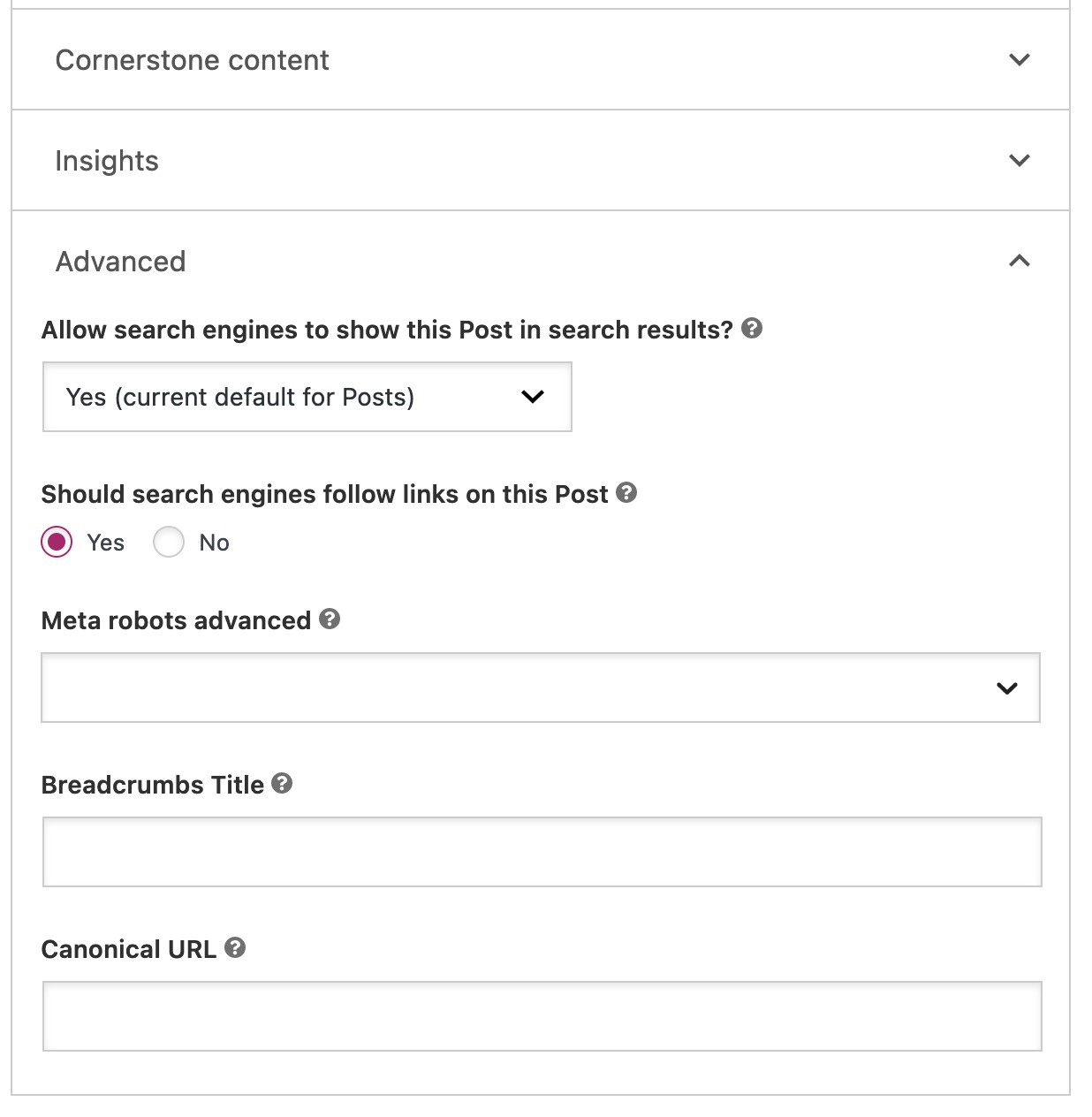Log in to your WordPress website.
When you’re logged in, you will be in your ‘Dashboard’.
Edit the post or page.
On the left-hand side, you will see a menu. In that menu, navigate to the post or page (or other custom post type) you’d like to exclude.
Expand the ‘Advanced’ section and change the ‘Allow search engines to show this Post in search results?’ to ‘No’ for this post or page.
Publish the post or page