You have a newly issued security certificate or renewing from GoDaddy, but do not have the private key to install the SSL. Where can I find my private key using GoDaddy Shared Linux Hosting?
Login to your GoDaddy account
Locate your WEB HOSTING products
Choose to MANAGE the web hosting plan for your SSL update
Choose the CPANEL ADMIN button to open and manage cPanel options
In the FILES section, choose FILE MANAGER
Locate and open the SSL folder
Choose the KEYS folder to view your private key(s)
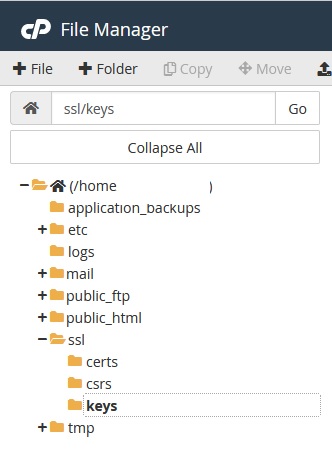
Secure Sockets Layer (SSL) is a security protocol that provides privacy, authentication, and integrity to Internet communications. SSL eventually evolved into Transport Layer Security (TLS).
