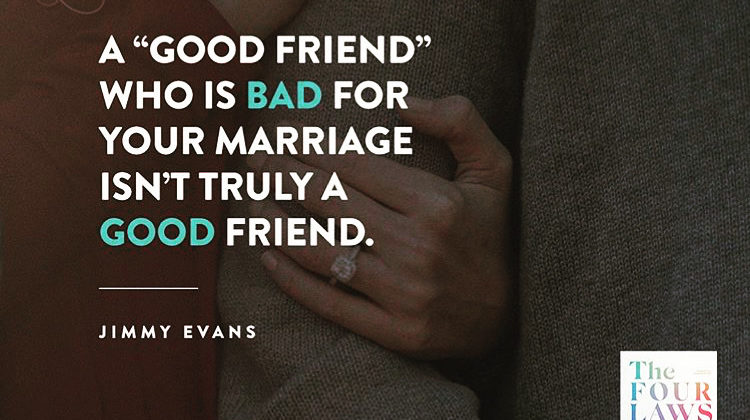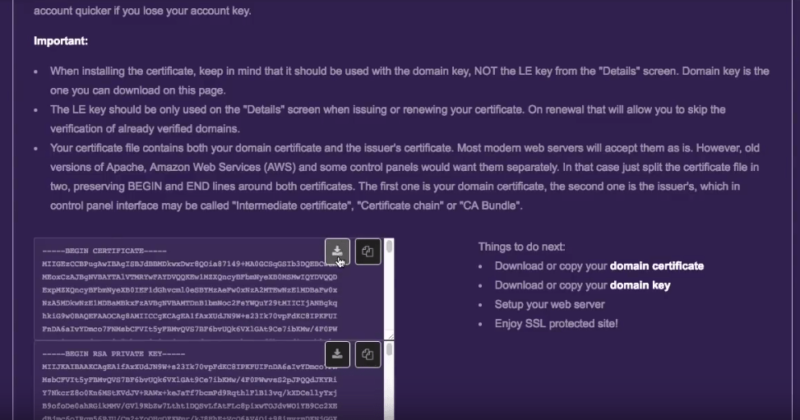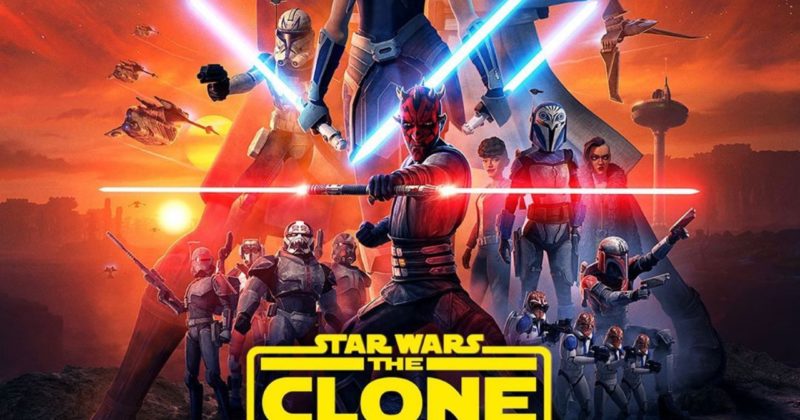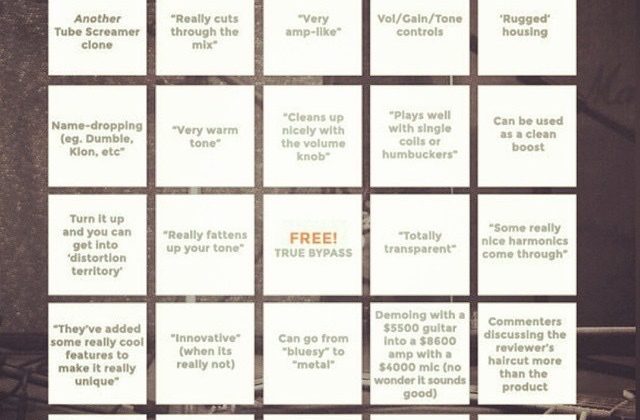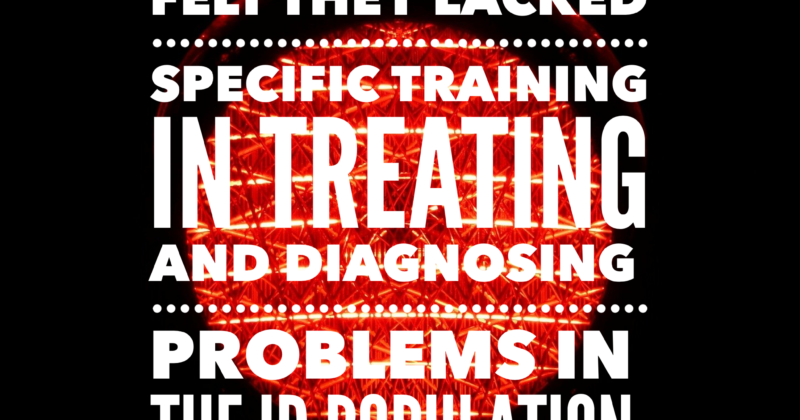Go to https://zerossl.com/
Click on online tools.
Click on start, under “FREE SSL Certificate Wizard”.
On the right-hand side, you have a field called “Domains”, add your domains to this. Include mydomain.com and www.mydomain.com. (Don’t include HTTP:// or https://).
Accept the zerossl TOS & let’s encrypt SA by adding check marks.
Hit the next button in the top right corner.
Zerossl will generate the CSR (Certificate Signing Request). Loading might take some time.
Once it’s done, click on the download button, to have a backup and click “Next” again.
It’s going to start generating Account Key (Again might take a few minutes).
Once done, download the Account Key and click on “Next” button.
The new page will appear. This is how Letsencrypt will know that you own the domain.
Download the two txt files.
Head to your cPanel and click on “File manager” and go to your root folder.
On root, create new folder .well-known and inside it create an acme-challenge folder....